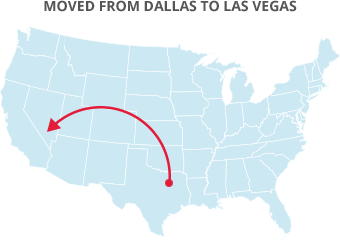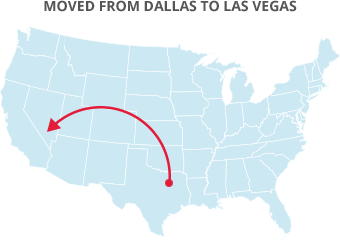
 By Julie DeLong, A-1 Freeman Moving Group
By Julie DeLong, A-1 Freeman Moving Group
Many people think that when they move, their smart home will have to be completely re-set up in the new place. After all, it's an all-new set of rooms with new outlets and light fixtures. And they'll have to connect to a whole new Wi-Fi network. Right? Surprisingly, this isn't true. If you are one of the many people who has built an enjoyably responsive smart home out of bulbs and nifty devices, it's easier to move your smart home than you might think.
Maintain Your Wi-Fi Network in the Move
The first thing you need is to maintain your Wi-Fi network. You might be thinking about your Wi-Fi as part of your internet service, which is location-based. Your Wi-Fi network is a separate thing, and it connects all your household devices. It comes from your Wi-Fi router, which has network ports and an antenna.
Smart devices connect to this router and the name you gave your local network like "Jones Family Internet". If you use the same router and keep the same network name, your smart home system (hubs included) should be able to quickly reconnect in the new place.
The next step is to maintain how your devices are used by room. If you use smart lights, for example, you probably have them intuitively labeled. Things like "Kitchen Light" and "Bedroom Light". When you pack these bulbs (and don't forget to swap out bulbs and take your smart bulbs with you!), label them with whatever their name is in your smart home app.
The same rule can be applied to all named smart devices. Keep them sorted the exact same way you have them categorized now, probably by room. By doing this, you are leaving a guideline for yourself in reinstalling your smart home in the new place. Instead of winding up with a jumble that needs to be renamed and assigned to be useful again.
Finally, follow the instructions you left for yourself when you get to the new place. First and foremost, get your internet plan in place. Set up your personal Wi-Fi network exactly the way it was set up before so that your device settings are all still valid and don't have to be reset.
Next, install the devices according to their labels. Put your bedroom smart light into the socket in your new bedroom. Install your kitchen devices in the kitchen, your media devices in the living room and so on. Because we tend to speak to our smart homes in terms of room and function, technically being in a whole new house with the same type of rooms still works.
If all goes well, you won't even have to reassign your device categories and nifty smart routines.
---
If you have already set up a smart home but will be moving soon, moving your smart home is surprisingly easy. All you must do is make sure all the settings work the same way in your new place. And once your smart devices are back in place with your favorite friendly AI assistant, the new house will feel just like home.
Moving soon? A-1 Freeman Moving Group can help with large or small moves, local or long-distance moves. Contact us today to get started.
Request a free quote